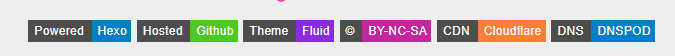请注意时效性!文章创建于:2022-09-13
本篇是关于该 Hexo 主题,即 Fluid 主题的魔改和折腾教程,其范围不限。
打字机 从一言获取句子 可以在Fluid的config里面找到设置slogan,代码如下
1 2 3 4 5 6 7 8 9 10 11 12 13 14 15 16 17 18 19 20 21 22 23 24 25 26 27 28 slogan: enable: true text: "" api: enable: true url: "" method: "GET" headers: {}keys: []
这时候在url添加一段网址:https://v1.hitokoto.cn/?c=c&c=d&c=i (可以去一言首页更改相关请求设置),
在keys中添加:”hitokoto”
如下
1 2 3 url: "https://v1.hitokoto.cn/?c=c&c=d&c=i" keys: ["hitokoto" ]
就可以打出不一样文本了。
彩色打字机 我在网上翻的时候找到了魔改打字机的CSS,
然后打字机个人喜欢彩色的而非单一颜色的,所以可以在 thmes/fluid/source/css 中添加一个CSS文件,名字随便取。
内容如下:
1 2 3 4 5 6 7 8 9 10 11 12 13 14 15 16 17 18 19 20 21 #subtitle {background : linear-gradient (-45deg , #ee7752 , #ce3e75 , #23a6d5 , #23d5ab );background-size : 400% 400% ;animation : Gradient 10s ease infinite;animation : Gradient 10s ease infinite;animation : Gradient 10s ease infinite;background-clip : text;color : transparent;border-top-left-radius : 10px ;border-top-right-radius : 10px ;#subtitle :before {background-color : rgba (0 , 0 , 0 , 0 );
最后效果如下图
页脚 为了以后方便更新主题,这里使用 Fluid Injector 注入到页脚,主题更新可以直接解压到themes文件夹,页脚不受影响,哪怕错误,也可以立刻删除,主题也不会受到影响
在博客根目录下创建一个scripts文件夹,然后在里面创建footer.js文件,里面写上
1 2 3 4 hexo.extend .filter .register ('theme_inject' , function (injects ) {footer .file ('default' , 'js/_partials/footer.ejs' );
将/themes/fluid/layout/_partials/footer.ejs文件复制,来到博客根目录,在/source创建内/source/_inject/layout/_partials/文件夹,然后把把复制的文件粘贴进去。
并在里面新建一个footer文件夹。
存活时间 效果如图
存活时间的JS可以在网上找到,不过都没有注释,我看不懂,我自己写了一个,如下
将以下代码复制,来到/source/js,在里边新建一个runtime.js文件夹,复制进去。
1 2 3 4 5 6 7 8 9 10 11 12 13 14 15 16 17 18 19 20 21 22 23 24 25 26 27 28 29 30 31 32 33 var StartTime = new Date ('2022/6/5 00:00:00' ); function runtime (window .setTimeout ("runtime()" , 1000 );var NowTime = new Date (); Time = (NowTime .getTime () - StartTime .getTime ()) / 1000 ; MaximumUnit = 365 * 24 * 60 * 60 ; Year = Time / MaximumUnit ;YearINT = Math .floor (Year );Month = (Year - YearINT ) * 12 ;MonthINT = Math .floor (Month );Day = (Month - MonthINT ) * (365 /12 ); DayINT = Math .floor (Day );Hour = (Day - DayINT ) * 24 ;HourINT = Math .floor (Hour );Minute = (Hour - HourINT ) * 60 ;MinuteINT = Math .floor (Minute );Second = Math .floor ((Minute - MinuteINT ) * 60 );innerHTML = "本站勉强运行了" + YearINT + "年 " + MonthINT + "月 " + DayINT + "天 " + HourINT + "时 " + MinuteINT + "分 " + Second + "秒" ;setInterval ("runtime()" , 1000 ); runtime ();
然后来到/source/_inject/layout/_partials/footer.ejs写入带“+”的代码
1 2 3 4 5 6 7 8 9 10 11 12 13 14 15 16 17 18 19 20 21 22 23 24 25 26 27 <div class="footer-inner">+ <div class="runtime"> + <span id="runtime_span">加载中...</span> + </div>
最后在_config.fluid.yml内中的custom_js中添加刚刚写提到的runtime.js
1 2 3 custom_js: - /js/runtime.js
Badge(徽章) 效果如下
来到/source/_inject/layout/_partials/footer文件夹,新建badge.ejs
复制粘贴以下代码
1 2 3 4 5 6 7 8 9 10 11 12 13 14 <div id="badge" >for (const each of theme.footer .badge ) { %><a style ="color: #FFF;" href ="http://<%= each.url %>" class ="github-badge" title ="<%= each.title %> " > <span class ="badge-lable badge-subject" style ="padding: 4px 4px 4px 6px; background-color: #4D4D4D" > <%= each.lable %> </span > <span class ="badge-message badge-subject" style ="padding: 4px 4px 4px 6px; background-color: <%= each.color %>;" > <%= each.message %> </span > </a >
来到/source/_inject/layout/_partials/footer.ejs写入带“+”的代码
1 2 3 4 5 6 7 8 9 10 11 12 13 14 15 16 17 18 19 20 21 22 23 24 25 26 27 28 29 30 + <% let dir = process.cwd() %> + <!-- 徽章 --> + <%- include(dir + '/source/_inject/layout/_partials/footer/badge.ejs') %>
在/source/css内新建badge.css文件,内容如下
1 2 3 4 5 6 7 8 9 10 11 12 13 14 15 16 17 18 19 #badge {text-align : center;left : 0% ;width : 100% ;height : auto;white-space : normal;line-height : 10px ;.github-badge {display : inline-block;margin-top : 18px ;margin-right : 2px ;font-size : 12px ;.badge-subject {font-family : Arial, Helvetica, sans-serif;
然后需要在fluid的config进行配置,
在配置文件内搜索custom_css,添加如下内容
1 2 custom_css: - /css/custom/badge.css
然后再在配置文件内搜索footer,在底下添加如下代码
1 2 3 4 5 6 7 8 9 10 11 12 13 14 15 16 17 18 19 20 21 22 23 24 25 footer: badge: - {lable: "LABLE" ,message: "MESSAGE" ,color: "十六进制颜色代码" ,url: "URL" ,title: "TITLE(可选)" - {lable: "LABLE" ,message: "MESSAGE" ,color: "十六进制颜色代码" ,url: "URL" ,title: "TITLE(可选)" - {lable: "LABLE" ,message: "MESSAGE" ,color: "十六进制颜色代码" ,url: "URL" ,title: "TITLE(可选)" ......
Moe 备案 萌国备案,当然不是正经的备案,卖萌用的
效果如图
来到/source/_inject/layout/_partials/文件夹,新建moe_beian.ejs,
1 2 3 4 5 6 7 8 9 10 11 12 13 14 15 16 17 18 19 20 21 22 23 24 25 26 27 28 29 30 31 32 33 <div class ="moe_beian" ><span > <a href ="https://icp.gov.moe/" target ="_blank" rel ="nofollow noopener" > <%- theme.footer.moe_beian.icp_text %> </a > </span > if (theme.footer .moe_beian .moe_text ) { %>if (theme.footer .moe_beian .moe_code ) { %><span title ="233333" > <a href ="https://icp.gov.moe/?keyword=<%= theme.footer.moe_beian.moe_code %>" rel ="nofollow noopener" class ="beian-moe" target ="_blank" > <% if(theme.footer.moe_beian.moe_icon) { %> <span style ="visibility: hidden; width: 0" > |</span > <img src ="<%= url_for(theme.footer.moe_beian.moe_icon) %>" alt ="moe-icon" /> <% } %> <span > <%- theme.footer.moe_beian.moe_text %></span > </a > </span > else { %><span class ="beian-moe" > <% if(theme.footer.moe_beian.moe_icon) { %> <span style ="visibility: hidden; width: 0" > |</span > <img src ="<%= url_for(theme.footer.moe_beian.moe_icon) %>" alt ="moe-icon" /> <% } %> <span class ="beian-moe" > <%- theme.footer.moe_beian.moe_text %></span > </span >
来到/source/_inject/layout/_partials/footer.ejs写入带“+”的代码
1 2 3 4 5 6 7 8 9 10 11 12 13 14 15 16 17 18 19 20 21 22 23 24 25 26 27 28 29 30 31 32 33 34 <% let dir = process.cwd() %>+ <% if(theme.footer.moe_beian.enable) { %> + <!-- 备案信息 ICP for Moe --> + <%- include(dir + '/source/_inject/layout/_partials/footer/moe_beian.ejs') %> + <% } %>
将图标下载 过来放在themes/fluid/source/img内,
来到fluid的配置文件,搜索beian,添加如下内容
1 2 3 4 5 6 7 footer: moe_beian: enable: true icp_text: moe_text: 你的备案文字 moe_code: 你的备案号 moe_icon: /img/moe_beian.png
Hexo插件 AbbrLink 这个插件可以让你的博文地址栏变成一串随机字符,有利于SEO和美观(说到美观,如果地址栏内有中文会变得很丑)
安装
1 npm install hexo-abbrlink
然后在Hexo的config.yml内添加如下代码
1 2 3 abbrlink: alg: crc32 rep: hex
就可以看到你的文章地址栏变了